How It Works
Easy to learn.
Powerful to use.

Reimagine your workflow.

There is a CUBEX solution for every part of your practice - pharmacy, treatment, supply, and retail.

CUBEX delivers real-time inventory insights for unmatched accuracy, ensuring you always have the right product in the right place at the right time— effortlessly and without hesitation.

Optimize inventory ordering to streamline processes and boost productivity in your veterinary practice.

Our implementation specialists deliver comprehensive on-site training, ensuring your entire team experiences a smooth and effortless onboarding process.

Experience best-in-class workflows tailored specifically for veterinary practices, empowering you to drive standardization and eliminate operational chaos with ease.

Reduce risk and ensure compliance with state and federal regulations by safeguarding controlled substances against theft and loss. With secure access management, you gain peace of mind and confidence in your practice's accountability and compliance.

Achieve the highest level of security for your most valuable and sensitive inventory with single-item access, ensuring staff accountability and peace of mind.

Transform cluttered shelves into organized efficiency with CUBEX smart cabinets, maximizing your ergonomic capacity and streamlining your inventory storage.

Ensure 100% accuracy in medication dosing, driving medical excellence in patient care.

Experience tangible results with our solutions-achieve significant hard dollar cost savings, reclaim hundreds of hours, and implement clear, repeatable workflows that streamline operations and enable efficient, timely staff training.

Secure login.
Track who dispensed what medication with fingerprint ID.
Access with Fingerprint ID

Select a patient.
Patient check-in info will be shared from your practice management software to CUBEX.
Select one from the list before opening the cabinet.
Choose from approved medications and quantities.
After selecting a patient, prescribed medications and ordered items will be visible under the patient file.
You can add items with a simple search. From the patient's file, you can select which items to dispense.
Select Patient and Medication

Call a whitness (optional)
Certain high-security items require another user to witness the transaction. Usually reserved for controlled substances, this feature dramatically increases safety in an environment where drug diversion and veterinary suicide have become increasingly common. Most experts and thought leaders recommend this feature for Schedule Il controlled substances at a minimum.
Controlled Access Drawer and Compartment automatically open.
For each medication, a single drawer will automatically slide open. Within that drawer, a single, double-locked compartment (aka Cubie) will pop open. With the single-item access Cubie, CUBEX offers the most secure solution on the market.
Remove item from Controlled Access Compartment

Remove the item from the double-locked access compartment and dispense the exact quantity.
For medications, this means removing the vial or bottle, drawing up the indicated amount with a syringe, or dispensing the proper number of pills.
Remove the correct medication quantity.

Replace and close.
Place the medicine container back into the secure compartment, shut the lid, and close the drawer.
Repeat until finished.
If there are additional items to dispense, CUBEX software will guide you through a repeat of steps 3-5.
Return medication to the Controlled Access Compartment.

Billing happens automatically after all medications are dispensed. Return to the home screen to log out.
The billing is automatically shared with your practice management system.
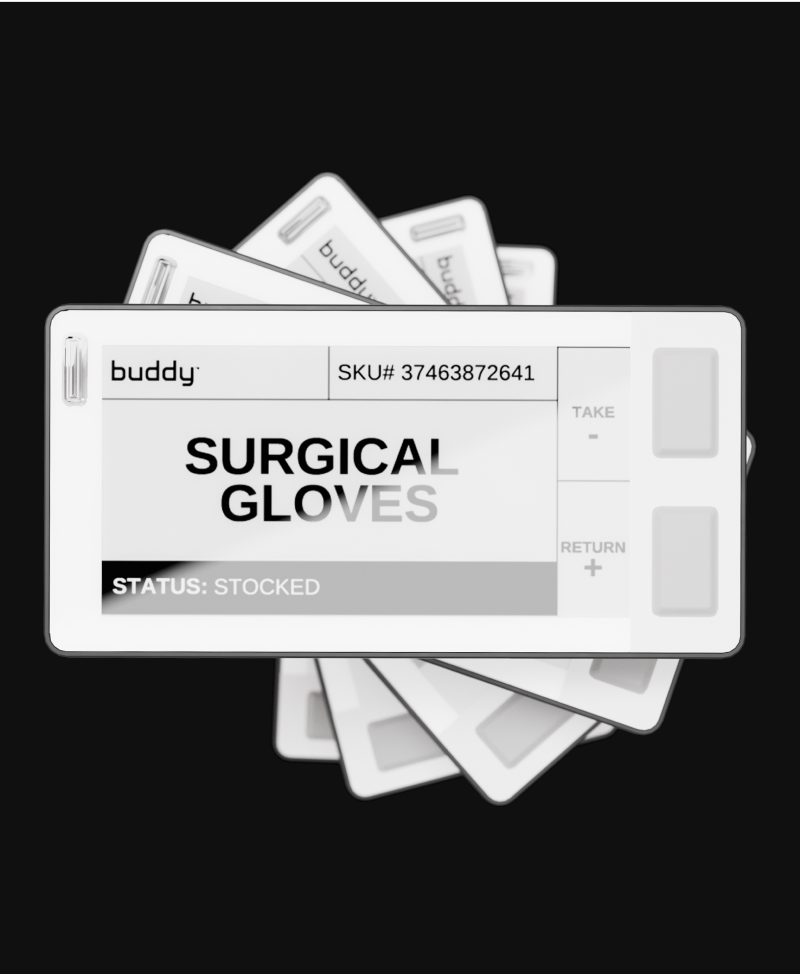




-1.png)
